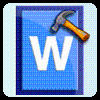Recovery tool for corrupted Word files
Recovery tool for corrupted Word files
Vote: (1 votes)
Program license: Trial version
Developer: Stellar Data Recovery
Version: 6.0
Works under: Windows
Vote:
Program license
(1 votes)
Trial version
Developer
Version
Stellar Data Recovery
6.0
Works under:
Windows
Pros
- Supports a wide range of Microsoft Word versions
- Diverse recovery options catering to different levels of file corruption
- Ability to recover multiple files at once with batch processing
- Intuitive interface for ease of use
- Maintains original formatting and content after recovery
Cons
- The demo version only allows for file preview, not full restoration
- Cannot be used in conjunction with Microsoft Word
Reliable Recovery Solution for Word Documents
Stellar Phoenix Word Repair stands out as a robust solution specifically tailored for repairing and restoring corrupted Microsoft Word documents. Its emphasis on simplicity and efficiency makes it an essential tool for anyone who frequently works with Word files and could potentially face the dilemma of corruption or damage to their important documents.
Comprehensive File Compatibility
One of the major strengths of Stellar Phoenix Word Repair is its extensive compatibility with various Microsoft Word versions. Whether you're using the latest iteration, such as Microsoft Word 2019, or you're still operating on older versions, this tool can come to your rescue. It supports a wide range of file types generated by Word, providing a versatile recovery resource that is applicable across multiple scenarios.
Flexible Repair Options
The utility offers users three distinct repair options to tackle issues depending on the extent of corruption in the document. For minor issues, the Simple Repair option quickly fixes files, while the Advanced Repair takes a more thorough approach for resolving more serious corruptions. If documents are critically damaged, the application provides the Raw Recovery option, ensuring that even in the harshest instances, some data can be extracted, albeit in a raw text format.
Batch Recovery Efficiency
Professionals and casual users alike will find the batch recovery feature notably valuable. With this function, Stellar Phoenix Word Repair exhibits its capacity for efficiency, as users are afforded the convenience of recovering multiple Word documents simultaneously. This is a significant time-saver for those who are dealing with large volumes of corrupted files.
Demo Version Limitations
However, the demo version of this software presents certain limitations. While you can comprehensively analyze and preview the repaired documents, restoration functionalities are curtailed. Additionally, there's a stipulation that users cannot operate Microsoft Word concurrently with the recovery process. These limits can somewhat bottleneck the usability for those just looking to test its full capabilities before committing to a purchase.
User Interface and Experience
Stellar Phoenix Word Repair maintains a user-friendly interface, ensuring that the recovery process is as straightforward as possible. Even novice users can navigate the tool without much of a learning curve. Moreover, the tool's consistent performance in preserving the formatting and content of the original files upholds the integrity of the document post-recovery.
In Summary
Stellar Phoenix Word Repair emerges as a formidable ally in safeguarding document integrity and is particularly useful for high-stakes environments where document preservation is crucial. Its ability to handle various degrees of corruption with multiple recovery options reinforces its position as a reliable tool in any user's digital toolbox.
Pros
- Supports a wide range of Microsoft Word versions
- Diverse recovery options catering to different levels of file corruption
- Ability to recover multiple files at once with batch processing
- Intuitive interface for ease of use
- Maintains original formatting and content after recovery
Cons
- The demo version only allows for file preview, not full restoration
- Cannot be used in conjunction with Microsoft Word